Are you tired of capturing blurry photos on your new iPhone 14? Well, you’re not alone! The iPhone 14 camera keeps refocusing issue on the Apple device has left users frustrated. This bug causes the iPhone camera lens to refocus continuously, resulting in distorted pictures and missed moments. The problem impacts the overall user experience, hindering our ability to capture those special memories effortlessly.
But fear not! So, if you’re ready to bid farewell to blurry shots and welcome picture-perfect clarity on your phone, keep reading!
Fixing iPhone 14 Camera Keeps Refocusing in Regular Photo Mode
If your iPhone 14 camera is constantly refocusing when you’re trying to take photos, we’ve got you covered. Try some troubleshooting steps to fix this annoying issue and get your camera focus back on track:
A step-by-step guide to resolving the continuous refocusing problem in regular photo mode on iPhone 14
- Try restarting your iPhone 14 by holding the side button and volume down or up button until the power options slider appears. Please turn off the iPhone and turn it back on after about 30 seconds.
- Always clean your phone camera lens with a cleaner or soft microfiber cloth.
- Ensure you have an updated version of iOS if the iPhone 14 camera is constantly refocusing. Go to Settings > General > Software Update. If there are any available updates, make sure to install them.
Common causes for the iPhone camera refocusing and how to identify the problem
- Insufficient lighting: Ensure you are in a well-lit environment, as low light conditions can cause the camera focus issue.
- Obstructed lens: Check if anything is blocking the lens, like a protective case or fingerprints.
- Faulty autofocus settings: Verify that your autofocus settings are correctly configured by going to Settings > Camera > Preserve Settings.
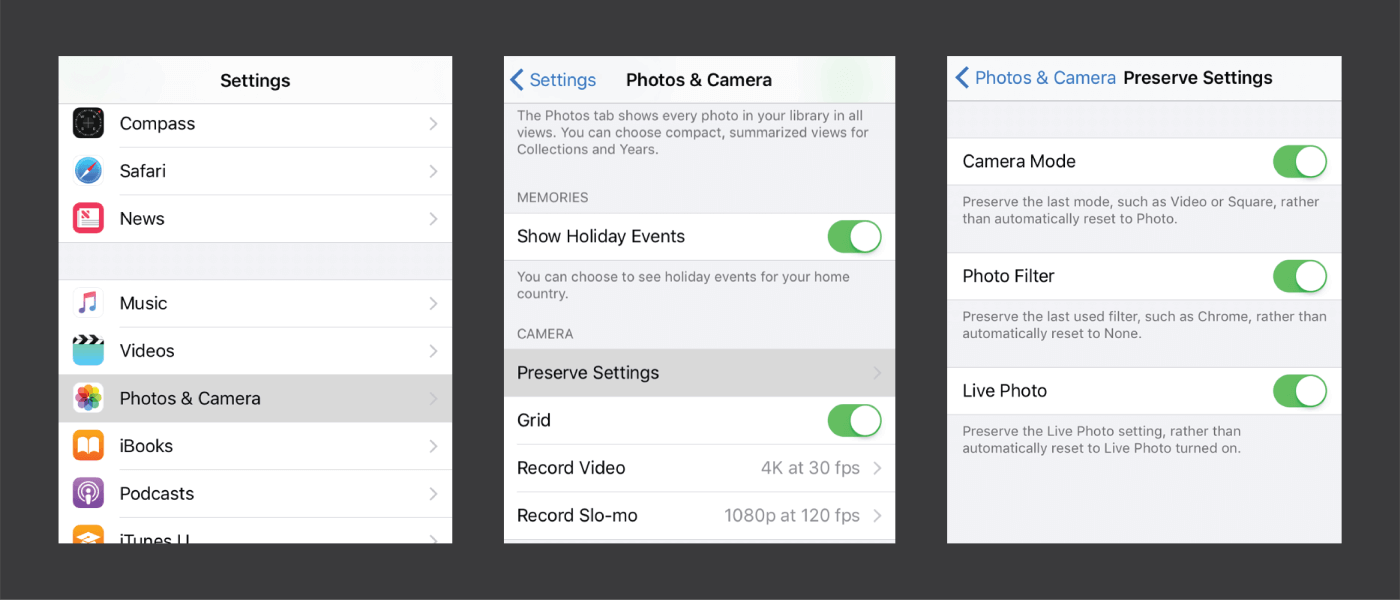
Tips for adjusting settings and preferences to prevent unwanted refocusing in regular photo mode on iPhone 14
- Turn off “Auto Focus” if you prefer manual control over focus adjustments.
- Use the “AE/AF Lock” feature by tapping and holding on the screen until you see AE/AF Lock appear, ensuring the focus remains fixed while shooting.
Recommended actions to take if troubleshooting steps do not resolve the issue
Following these troubleshooting steps, you can fix the continuous refocusing issue in regular photo mode on your iPhone 14. Say goodbye to blurry shots and capture those precious moments with ease!
Suppose none of the above actions solves the continuous autofocus issue. Consider contacting Apple Support or visiting an authorized service center for further assistance.
How to resolve the camera keeps refocusing on iPhone 14, 13, and 12 (iOS 16)
If you’re experiencing a camera autofocus issue on your iPhone 14, Pro, and Max running iOS version 16, don’t worry. You can take several troubleshooting options to resolve these camera focus issues.
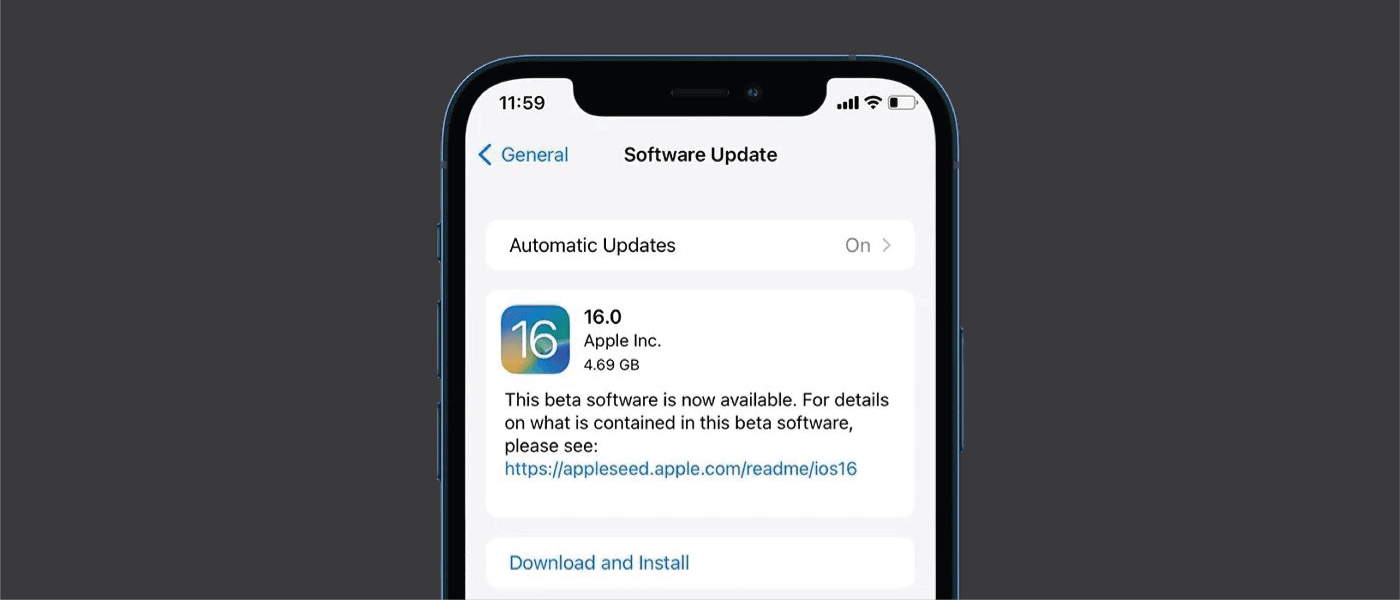
- Check for any physical obstructions: Sometimes, dirt or smudges on the lens can cause the camera to have difficulty focusing properly. Use a microfiber cloth or cleaning solution to clean the lens and remove debris gently.
- Restart your iPhone: Try restarting the phone can often fix minor software glitches and is one of the best-recommended solutions. Press and hold down the volume down or up button and side button on the phone until the “slide to power off” option appears. Turn the phone off and wait for about 30 seconds. And turn the power up for your iPhone 14, 13, or 12.
- Update your iOS: Keeping your iPhone’s operating system up to date is essential for optimal performance. Go to Settings > General > Software Update and check if any updates are available for iOS. If so, download and install them, as they may include bug fixes related to camera focus issues.
- Reset camera settings: Resetting your camera settings can help eliminate any customized configurations that might be causing focus problems. Go to Settings > Camera > Preserve Settings and toggle off all options. Then, return to Settings > Camera > Formats and select “Most Compatible” under Camera Capture.
- Disable Auto HDR: High Dynamic Range (HDR) mode can sometimes affect autofocus performance on specific devices. To turn it off, open the Camera app, tap HDR at the top of the screen, and select Off.
- Third-party apps: Try using third-party camera apps from trusted developers with advanced features designed explicitly to enhance iPhone camera focus capabilities.
- Factory Reset: Try a factory reset on your iPhone if any of the above solutions don’t work. But make sure you back up your iPhone before you factory reset your iPhone settings.
Remember these tips after resolving your iPhone camera focus problem:
- Keep your lens clean by regularly removing fingerprints or dust.
- Avoid covering the cameras with your fingers while taking photos.
- Ensure proper lighting conditions for better focus performance.
- Visit an authorized service center or Apple SUpport online if the problem persists.
By following these steps and implementing these suggestions, you should be able to troubleshoot and fix camera focus issues on your iPhone 14, Pro, and Max running iOS 16. Capture clear and focused photos effortlessly once again!
Conclusion:
Resolving iPhone 14 camera keeps refocusing issues involves troubleshooting steps specific to regular photo mode and tailored solutions for different models like iPhone 14 Pro. Remember to keep your lens clean, update iOS regularly, and adjust relevant settings for optimal performance. Hope the camera autofocus issues are resolved in the upcoming iPhone 15.
If you’re still experiencing difficulties with your iPhone camera focus after trying one or all of these solutions, seek assistance from Apple Support or visit an authorized service center.
FAQs:
Why does my iPhone 14 camera keep refocusing?
Continuous refocusing on the iPhone 14 camera can occur for various reasons, such as a dirty lens, software glitches, or incorrect settings. Following the troubleshooting guide above can help resolve this issue.
How do I stop my iPhone 14 camera from refocusing?
Restarting the phone does help to resolve the iPhone camera refocusing issue. If still issue persists, try updating iOS or resetting the camera settings.
Are there any specific settings I should adjust for better autofocus on my iPhone 14?
Adjusting settings like “Auto Adjust Photo” and “Auto Adjust Video” in the Camera app’s Preserve Settings menu can improve autofocus performance on your iPhone 14 pro max models.
Can updating iOS fix the camera refocusing problem on my iPhone 14?
Updating your iPhone’s iOS to the latest version can often address bugs and issues related to camera focus. It is always recommended to keep device software up to date.
What should I do if the camera focus issue persists after trying all the troubleshooting steps?
If you’ve attempted all possible solutions to resolve the issue of your iPhone 14 camera focus issue without success, it would be wise to reach out to Apple Support or visit an authorized service center for assistance.
How frequently should I clean the camera lens of my iPhone 14 pro max?
Cleaning the camera lens regularly of your iPhone 14 is recommended, especially if you notice streaks or dust affecting image quality. It’s a good practice to clean it whenever necessary for optimal performance.
Learn more about taking a screenshot on iPhone 14, 13, or 12.
